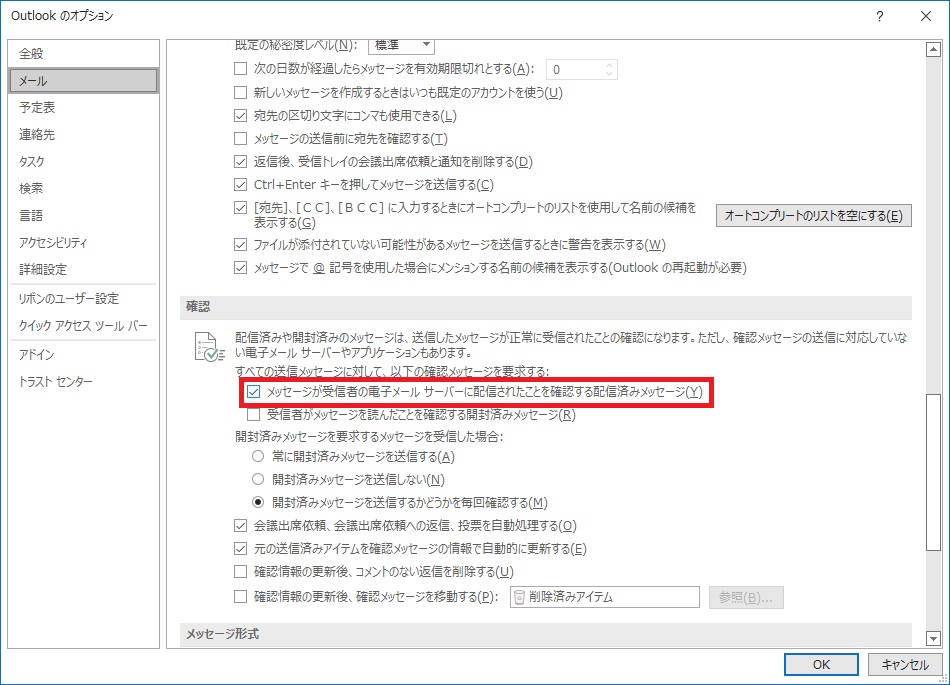メールを送信する度に Mail Delivery System から Successful Mail Delivery Report なるメールが返送されてくる、という現象に遭遇したのでメモ。
現象
Successful Mail Delivery Report という件名で、本文は次のようなもの。
This is the mail system at host example.jp.
Your message was successfully delivered to the destination(s) listed below. If the message was delivered to mailbox you will receive no further notifications. Otherwise you may still receive notifications of mail delivery errors from other systems.また、添付ファイルとして details.txt と Message Headers.txt の2つが添付されてくる。
対処
次の手順で無効化。
- 「ホーム」リボン
- オプション
- 「Outlook のオプション」で「メール」
- 「メッセージが受信者の電子メールサーバーに配信されたことを確認する配信済みメッセージ」のチェックを外す