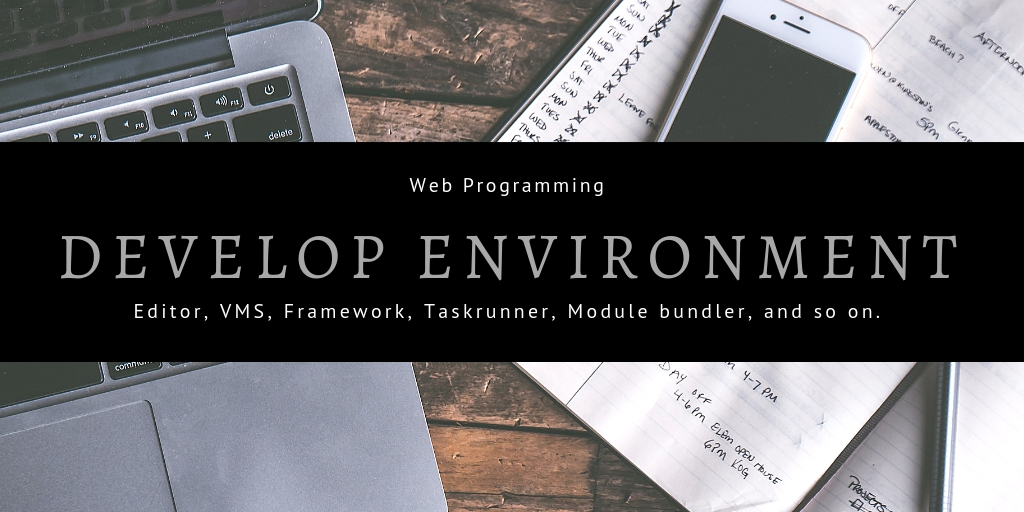今までBracketsを使っていたのですが、最近「VSCode良いよ」という声を聞くようになったのでちょっと試してみることにしました。
まだ触り始めたばかりですが、環境周りについてメモ。
setting.json
{
"files.eol": "\n",
"editor.minimap.enabled": true,
"editor.renderWhitespace": "all",
"editor.detectIndentation": false,
"editor.tabSize": 4,
"editor.snippetSuggestions": "top",
"editor.wordWrap": "on",
"emmet.showSuggestionsAsSnippets": true,
"emmet.triggerExpansionOnTab": true,
"emmet.variables": {
"lang": "ja"
},
"files.trimTrailingWhitespace": true,
"files.defaultLanguage": "markdown",
"[markdown]": {
"files.trimTrailingWhitespace": false
},
"files.exclude": {
"**/*.map": true,
"**/node_modules": true
},
"files.watcherExclude": {
"**/*.map": true,
"**/node_modules": true
},
"html.format.contentUnformatted": "pre, code, textarea, title, h1, h2, h3, h4, h5, h6, p",
"html.format.extraLiners": "",
"html.format.unformatted": null,
"html.format.wrapLineLength": 0,
"workbench.startupEditor": "none",
"editor.copyWithSyntaxHighlighting": false
}いくつかの記事を参考にしてsetting.jsonを編集(拡張機能に関する記述は抜いてあります)。
ショートカットのキーバインド設定
[
{
"key": "ctrl+shift+down ctrl+shift+p",
"command": "editor.action.copyLinesDownAction",
"when": "editorTextFocus && !editorReadonly"
},
{
"key": "shift+alt+down",
"command": "-editor.action.copyLinesDownAction",
"when": "editorTextFocus && !editorReadonly"
},
{
"key": "ctrl+shift+up ctrl+shift+p",
"command": "editor.action.copyLinesUpAction",
"when": "editorTextFocus && !editorReadonly"
},
{
"key": "shift+alt+up",
"command": "-editor.action.copyLinesUpAction",
"when": "editorTextFocus && !editorReadonly"
},
{
"key": "shift+alt+down",
"command": "editor.action.insertCursorBelow",
"when": "editorTextFocus"
},
{
"key": "ctrl+alt+down",
"command": "-editor.action.insertCursorBelow",
"when": "editorTextFocus"
},
{
"key": "shift+alt+up",
"command": "editor.action.insertCursorAbove",
"when": "editorTextFocus"
},
{
"key": "ctrl+alt+up",
"command": "-editor.action.insertCursorAbove",
"when": "editorTextFocus"
}
]拡張機能
- Bracket Pair Colorizer – Visual Studio Marketplace
- Git History – Visual Studio Marketplace
- GitLens – Git supercharged – Visual Studio Marketplace
- Japanese Language Pack for Visual Studio Code – Visual Studio Marketplace
- vscode-icons – Visual Studio Marketplace
- Whitespace+ – Visual Studio Marketplace
- Vetur – Visual Studio Marketplace
- EJS language support – Visual Studio Marketplace
- Auto Rename Tag – Visual Studio Marketplace
こちらもいくつか記事を参考にして導入。
課題
Bracketsのときに自然に行っていたプロジェクトの切替が見当たらず、ファイル→フォルダを開く、で毎回ディレクトリを彷徨っているのでここがどうにかならないかな、と。